Terminate Process
Advertisement
Active Ports v.1 4
Active Ports 1.4 is a tool that monitors all open TCP and UDP ports on a local computer. You can watch which process has opened which port, because the program maps ports to its owning application. Active Ports 1.
Advertisement

TaskmgrPro
TaskmgrPro is a plug-in for Windows Task Manager. It enhances the standard Processes tab and creates three additional tabs. You can batch kill or resurrect processes in the standard Processes tab, batch stop or start services in the additional services
MindSoft Registry Cleaner v.2. 1. 2006
Keeping a clean desktop might be an easy chore, but the heart of your computer is in the system Registry.
EMCO Remote Deployment Kit v.5.5.40
EMCO Remote Deployment Kit is a network deployment tool, that enables administrators to install or uninstall applications silently and remotely. The software comes with ready-to-use deployment kits for several popular applications (Winzip,
Portable Application Launcher v.3.1.12.1
Portable Application Launcher is a lightweight portable start menu software, allows you to organize your shortcuts into groups and categories that can be accessed via the system tray. Portable Application Launcher features a simple and comprehensive

Process Liquidator v.2.0.0.0
Process Liquidator runs quietly in the System Tray, always there when you need it. Click the tray icon to display a list of Windows processes, then click the name of the process you want to terminate. Simple!
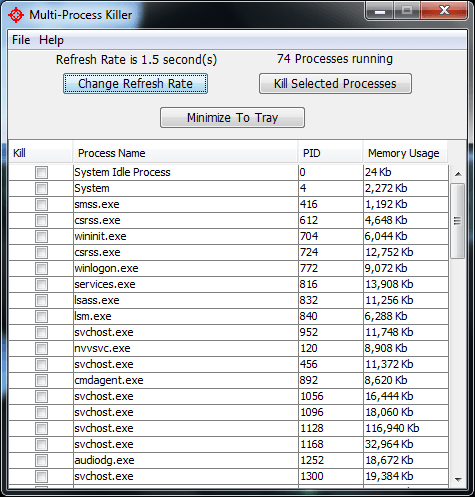
Multi-Process Killer Portable v.1.0.1.0
Multi-Process Killer is a utility that lets the user terminate/kill multiple processes by selecting the ones you want to kill and press a button
Process Lasso v.5.1.0.23
Every running process comes with a CPU usage value. The Windows operating system allows them to consume as much memory space and CPU as they need without setting any kind of boundaries or restrictions.

Auto Kill Any Process v.2.2
Auto Kill Any Process or A.K.A.P for short, is a very useful utility, to batch kill Multiple-Sets of different processes at once, by simply launching the program. It can also automatically monitor and kill processes at user specified intervals.
What Process v.1.0
What Process is a small Windows application that lists all the processes running on your computer.
Ultimate Process Killer v.2.0.2
This software scans the current Process in the computer with the parent file path. You can terminate the process and delete the originating file. This software will help to delete the virus process with Parent virus file which is runing the process.
